How to Access All Event Classes and Their Events in One Window in TwinCAT 3
In this post, we’ll explore a simple trick in TwinCAT 3 that can make your workflow more efficient.
If you want to access all Event Classes and the Events declared in them in one window, follow these steps:
- Create a
*.tmcfile in your project, placing it below the Type System. - Right-click on the
*.tmcfile as shown in the screenshot below. - Click
Edit Project File.
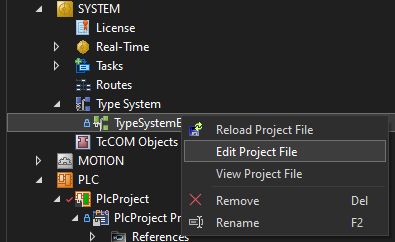
This will allow you to see all Event Classes and the associated Events in one convenient window.
