Enabling Axis Simulation in TwinCAT 3: A Quick Trick for Multiple Axes
In this post, we’ll explore a simple trick in TwinCAT 3 that can make your workflow more efficient.
If you want to enable simulation for multiple axes at once, follow these steps:
- Go to
MOTION->Axesand select the axes you’re interested in by holding downSHIFTorCTRLand clicking the left mouse button. - Right-click and select
Simulation Mode.
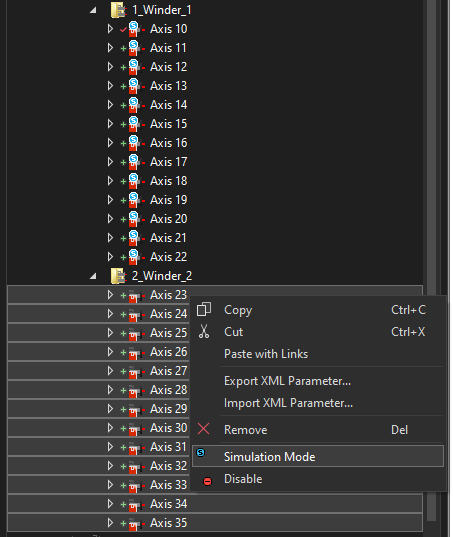
This option is available starting from TwinCAT version 4026.
